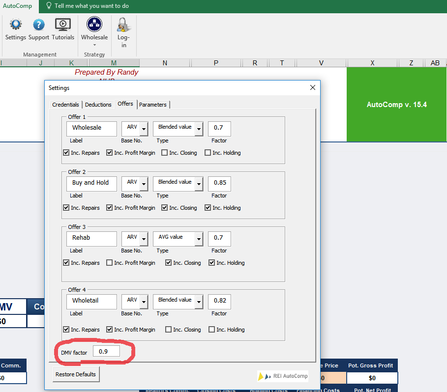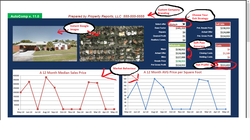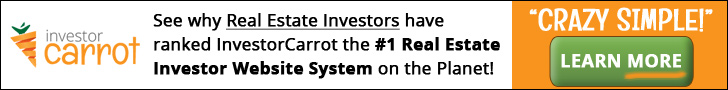FAQ
We have compiled a list of frequently asked questions about our software, pricing and updates.
Q: I don't use IE11, Will the software still function?
Yes. You can continue to browse the internet using your favorite web browser, however IE11 will be used when "inquiries" are ran with the software. It runs in the background so you will not see it. Q: How do I download the software if I have an anti-virus program? A: Some user will experience the inability to download our software. This is because our software has "macros". These macros are harmless as they are used to go online and pull data. This is what triggers most anti-virus programs. You can try: #1 Accepting the risk and downloading the program. #2 Turn off the anti-virus and download the program. #3 We can email the file to you via Gmail however we suggest you do this as a last option. Q: Can I log in from anywhere and on any device? A: This is not a web-based application. The software runs from your Windows based desktop in Excel. Q: Why can't I type in the spreadsheet? A: I think what you might be asking about is the actual excel tool how to use it when you have downloaded it. All you have to do is open the Excel file and the last ribbon element will be for the tool where you will see all the commands. By the ribbon i actually mean the main menu elements of excel as Home, Insert, Page layout etc. Click "new property" and you will be prompted for a log-in. Q: Google Maps pictures did not load on my property, why is that? A: Not all properties have been indexed by the google maps project. Some properties will have comparable sales data but no pictures available. Q: Will This Work On My Tablet? This software was designed and tested solely on Desktops and Laptops. Although it may function on a Tablet, it is not recommended. Q: Will This Work On A Mac? Yes. Just download parallels Windows 7 for Mac, Excel 2010 for Windows 8.1/10 and Windows IE 11 for Windows 8.1/10. Q: Will REI Autocomp Work In My State? REI Autocomp will function nationwide however there is limited data available in non-disclosure states such as: Alaska, Idaho, Indiana, Kansas, Louisiana, Maine, Missouri, Mississippi, Montana, North Dakota, New Mexico, Texas, Utah, and Wyoming. In these states you can utilize the "BULK UPLOAD" feature. Retrieve comparable data from a title company or MLS and use the bulk upload template to bring those data points in for analysis. Q: Will This Work For Vista/XP? No. This program was designed on Windows 7, 8 and 8.1 and 10. Q: How Often Do Updates Roll Out? About once a quarter on average depending on the time it takes for our engineers to code them. We also take into consideration the must have features and suggestions our users submit. Q: Do I Get Support Of Any Kind When I Buy Because I May Have Questions? Yes. If at any time members or non-members have a question, comment, concern or suggestion they can submit a support ticket on our contact us page. We strive to answer all support tickets immediately. TIP: Please refrain from asking questions on a social media sites or commenting on the dropbox links. These questions can't always be answered as they may not be seen by our staff. Most of the time the FAQ addresses the inquiry. A staff overseas is on hand to get you a better user experience when asking a question. Q: Where Does The Sales Data Come From? A: Comparable sales data is provided by the websites they are extracted from. As of now these websites are Zillow, Redfin, Eppraisal and Citi-Data. Q: How will this save me time and effort? A: You can manually Google the address or search the address on the actual website to see the raw data. REI Autocomp does this automatically, using a technique called "scraping" or "extracting". After the data is loaded the software then finds the most appropriate comparable to determine the After Repair Value, Current market value and Distressed Market Value. Normally this process could take a person up to 30-45 minutes per property and they will have browsed several websites. We are able to reduce this to just under 3 minutes on average. That's 20-25 properties per hour! So to be clear the "data" is not produced in anyway by our service. REI AutoComp collects the data and displays it in one place so you can make an efficient and intelligent decision after the due diligence process. Q: Are There Any Known Bugs? Every user/customer that uses from a big company like Microsoft (Vista, Xp) to companies that create apps for your smart phone (Angry Birds) will experience a crash or error. Earlier versions of the software had some bumps in the road all of which have been addressed. To see a list of up to date errors, bugs and fixes please see the contact us page. Q: Can This Software Be Embedded On A Website? A: Unfortunately the software is for desktop use only. Q: What Is Your Refund Policy? A: All Sales Are Final. If a special promotion appears, we unfortunately cannot give you back the difference. Just the same as we will not go back and ask those who paid less to pay more once the price returns to original retail listing. Q: How Much Is The Software Or Service? A: Please see the Pricing page on our website. Q: I See A Misspelled Word And I Want To Let You Know To Correct It? Thanks! If you see a misspelled word in the software or on our site, submit a support ticket and we'll fix it. Q: How Do I Use The Offer Widgets To Calculate My Offers? A: Each investor uses their own offer formulas depending on 3 main factors: 1. Their local market conditions (available inventory, days on market) 2. Their current investment strategy (short sale, wholesale, fix & flip) 3. Education and financial aptitude (experience, financial ability to close) With that said a very common formula to calculate an offer on a "rehab" is below: ARV x .70, - Repairs = Maximum Allowable Offer REI Autocomp is designed to present all available sales data in one place so that the individual investor can make a purchase or pass decision. Again this decision is base solely on their own offer formulas. Q: Can A User Run Multiple Searches At Once? A: No. The software utilizes your Internet Explorer in the background so searches need to be ran one at a time. After a search is ran and you have customized the ARV, CMV and DMV simply save a PDF file of that particular property. Q: Is This A Product That I Can Use Online With A Log-In and Password? No. This product was programmed in Excel 2010-2013 and can be instantly downloaded. Although logging in is more practical and convenient, doing so comes at a cost and this cost would pass to the consumer. Below is a description of the cost-benefit factors. Upon the early development of REI Autocomp we had to decide how much it would cost to develop a program that would ...find the characteristics of a home ... then pull in the comps,... then calculate values. All on a budget under $2,500 USD. We looked at many programming languages excel DBA, web html/php, desktop .exe/C#- etc. Quotes ranged from 500.00 - 8,500 USD. Understand that although it would have been quite awesome to place and develop the software online, the cost would have been much higher and therefore the project would have been abandoned or delayed. Also if we chose to invest $5000+ this cost would have been reflected in the price to the end user (you). For this reason we settled on an excel downloadable platform. However after all costs are recouped and the product produces a "profit" there are plans to finish the patent and place it online. The best part is we will be giving access to all original lifetime purchasers including yourself once this project completes next year. Monthly, Quarterly and Annual members will also have access to the new online system. Q: What is the DMV (distressed market value)? A: The DMV or (distressed market value) is a term that we have coined to describe what a home in distress may sell for in any given market. It is calculated by finding the average of 3-5 of the lowest sold properties within 1 mile of the subject property. Q: Why is the DMV/MINO sometimes higher than the MAXO? The main goal of providing the DMV is to give the investor an idea of "what to offer" if they do not have the ARV and repair information to calculate a "regular offer". For example if there are a lack of homes that have been "fully rehabbed" in a neighborhood an investor can not use the typical "ARV - repairs" formula. This brings the investor to there MAO (maximum allowable offer). If there are no rehabbed properties to choose, then they would be forced to use the "CMV" in this "MAO" calculation and that just won't work. The seller will not typically sell the home for that much of a discount off of the "current market value". So when there are homes that have been rehabbed you simple use the regular formula as your "maximum allowable offer". Some properties need a great deal of repair, even more than perhaps the 3 cheapest sold comparable sales used to calculate the DMV. It is for this reason that sometimes the MAO (maximum allowable offer) is less than the DMV. This is not a "glitch". It just means that you should offer and stick to your "MAO". The DMV is a "gauge" used as a "data point" or to construct a soft pass starting point when negotiating. If it is more than the Maximum allowable offer just disregard it when negotiation with your seller or try adjusting the settings in the "Offers" area in the software to a lower amount such as .75 or .80. There is a settings box located at the bottom left of the offers tab. We recommend you use .70 - .90 depending on the condition of the property. Chances are you have this set to .90 and this is not a large enough discount considering the condition of that specific property. Therefore the MINO calculation IS LOWER than the MAXO calculation. |
Get A Free Trial!
|
System Requirements
Windows 8.1 or Windows 10,
Internet Explorer 11
High Speed Internet Connection
Excel 2013+
NOTE:
One license for the software is granted for each account you purchase and will function on the computer you register your software on.
For more licenses simply use a separate emal address and purchase a separate account.
REI Autocomp will run on a Mac with: Windows emulator like Parallels Desktop 8 for Mac. Windows Excel 2013. Windows IE 11+
*** This is not a web-based application the software runs from Excel in your desktop.
Windows 8.1 or Windows 10,
Internet Explorer 11
High Speed Internet Connection
Excel 2013+
NOTE:
One license for the software is granted for each account you purchase and will function on the computer you register your software on.
For more licenses simply use a separate emal address and purchase a separate account.
REI Autocomp will run on a Mac with: Windows emulator like Parallels Desktop 8 for Mac. Windows Excel 2013. Windows IE 11+
*** This is not a web-based application the software runs from Excel in your desktop.