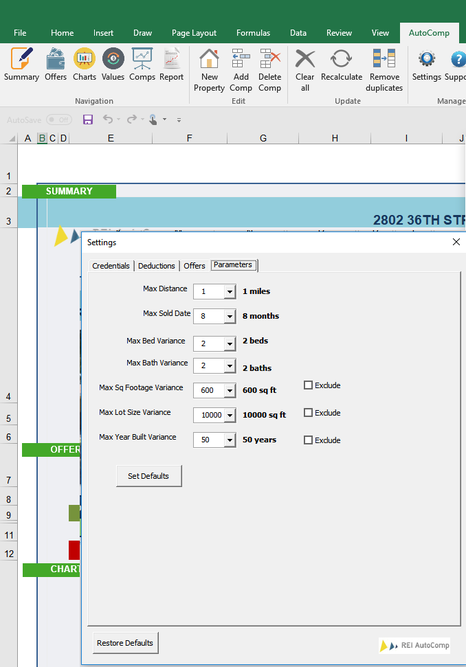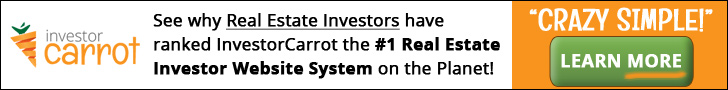Tutorials | How To Use Our Deal Analysis Software
Step 1: Signing In
Open the spreadsheet and click the "sign in" button located at the top middle of the sheet.
*if you don't not see this "ribbon" along with 12 other buttons, this means you must change your "active x" and "macro" settings". (see tutorial video 1 below)
*if you don't not see this "ribbon" along with 12 other buttons, this means you must change your "active x" and "macro" settings". (see tutorial video 1 below)
Step 2: Settings
Warning: Do not use 0 or 1 for the Bed or Bath Variance! Use 3 for now!
Step 3: Run a report
Using this Real Estate Software is as easy as 1-2-3.
1. FIND - Enter in the subject property details (full address, asking price) and click FIND.
2. REFINE - Enter your desired profit and the amount of repairs.
3. GO! - Select one or all five sources and then click "find".
Yes, you will know your MAX Offer in less than a minute!
1. FIND - Enter in the subject property details (full address, asking price) and click FIND.
2. REFINE - Enter your desired profit and the amount of repairs.
3. GO! - Select one or all five sources and then click "find".
Yes, you will know your MAX Offer in less than a minute!
Step 4: How To Read Your Reports
How To Read A Report:
Below is a reference chart that will help you determine if a deal is a lemon or not:
Use the Compscore360 (located in the blue boxes on the sheet) to determine comparable quality and accuracy of each key values such as the ARV (after repair value) the CMV (current market value) and DMV (distressed market value):
Score 90-95 = Excellent (Dark Green)
Score 85-90 = Great (Light Green)
Score 80-85 = Good (Yellow)
Score 75-80 = Poor (Red proceed with caution)
Score 75-Below = Bad (Grey Pass, Next, Don't Do It)
Also if there were LESS THAN 15 sale records left in total after running the report this may be a sign to pass on the deal.
Below is a reference chart that will help you determine if a deal is a lemon or not:
Use the Compscore360 (located in the blue boxes on the sheet) to determine comparable quality and accuracy of each key values such as the ARV (after repair value) the CMV (current market value) and DMV (distressed market value):
Score 90-95 = Excellent (Dark Green)
Score 85-90 = Great (Light Green)
Score 80-85 = Good (Yellow)
Score 75-80 = Poor (Red proceed with caution)
Score 75-Below = Bad (Grey Pass, Next, Don't Do It)
Also if there were LESS THAN 15 sale records left in total after running the report this may be a sign to pass on the deal.
Tutorials 1-10
Tutorial 1 - Macros |
Tutorial 2 - Active X |
|
ENABLE YOUR MACROS
|
ENABLE ACTIVE X
|
|
|
|
Tutorial 3 |
Tutorial 4 |
|
GENERAL OVERVIEW
|
GENERAL OVERVIEW
|
|
|
|
Tutorial 5 |
Tutorial 6 |
|
DIAL IN YOUR COMPS
|
UPDATE CHARACTERSITICS
|
|
|
|
Tutorial 7 |
Tutorial 8 |
|
ADD OR DELETE COMPS
|
CUSTOM OFFER WIDGETS
|
|
|
|
Tutorial 9 |
Tutorial 10 |
|
COMPSCORE 360
|
CUSTOM COMPANY BRANDING
|
|
|
|
If your settings are too strict, you will not receive any comparable data. So open up the "parameters" a bit.
System Requirements
8.1 or Windows 10,
Internet Explorer 11
High Speed Internet Connection
Excel 2013 Or Newer
NOTE:
One license for the software is granted for each account you purchase and will function on the computer you register your software on. For additional licenses simply use a separate email address and purchase a separate account.
REI Autocomp will run on a Mac with: Windows emulator like Parallels Desktop 8 for Mac. Windows Excel 2013. Windows IE 11+
*** This is not a web-based application the software runs from Excel in your desktop.
8.1 or Windows 10,
Internet Explorer 11
High Speed Internet Connection
Excel 2013 Or Newer
NOTE:
One license for the software is granted for each account you purchase and will function on the computer you register your software on. For additional licenses simply use a separate email address and purchase a separate account.
REI Autocomp will run on a Mac with: Windows emulator like Parallels Desktop 8 for Mac. Windows Excel 2013. Windows IE 11+
*** This is not a web-based application the software runs from Excel in your desktop.